
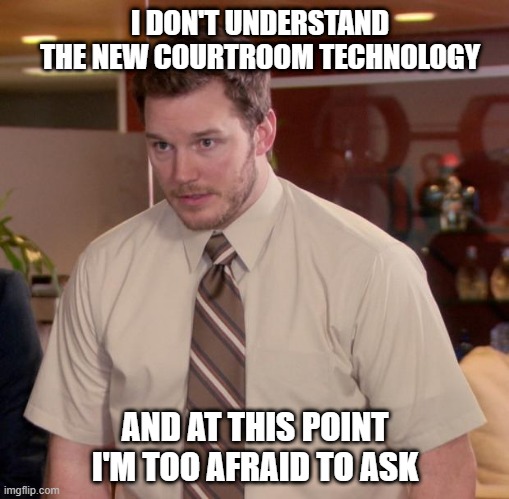
Judge Albright graciously invited us in to his courtroom for a tour to learn about the newest courtroom technology and how it will be implemented in the coming months for trials, jury selection, and hearings.
Over the past 6 months, major upgrades have been underway to facilitate trial technology, especially in the age of COVID. There are new screens at counsel table, the podium, witness stand, jury box, and gallery that integrate video conferencing, audio conferencing, and streaming capabilities. Two cameras have been installed: one to capture the bench and the witness, and one to capture the podium, counsel tables, and the gallery (they are currently set so as not to include the jury). There are wireless microphones for anyone that needs to speak who is not at a designated mic.
Zoom Integration:
The Court has been particularly interested in integrating Zoom testimony with live proceedings to facilitate witnesses who have concerns about appearing in person in light of the pandemic. All microphones are connected to the Zoom call (routed through the Courtroom Deputy's audio connection) so the remote witness will be able to hear the Judge, counsel, court reporter, or anyone else speaking live in the courtroom.
From the remote witness's perspective: Both cameras will appear on the Zoom meeting and thus the remote witness has the ability to view the whole courtroom. The witness can control whether they prefer to view in "active speaker view" (where Zoom auto switches the large video to whoever is speaking) or "gallery view" (where the witness will be able to see the Judge as well as counsel and the gallery simultaneously). Exhibits will be shown to the witness via the screen sharing feature and will appear to the witness just as they would during any other Zoom meeting.
From the jury's/counsel's perspective: The attorneys doing the questioning will need to be logged in to the Zoom call (with speakers/microphones muted as all audio will go through the courtroom deputy's audio input/output) so that they can connect their computer at the podium and publish the testimony to be viewed on the rest of the courtroom screens. When exhibits are shown to the witness via screen sharing, the screens in the courtroom will look the same as when you share documents on any other Zoom call, with a picture-in-picture view of the witness and exhibit.
Hearings: Judge Albright also observed that the option of integrating Zoom into hearings has given younger attorneys more opportunities to argue before the Court. He noted that it may be too expensive to send a young lawyer to travel to a Markman hearing to argue one claim term for 20 minutes, but Zoom provides a chance to gain experience without the cost of travel.
Information for Counsel:
HDMI Connection: The screens at the podium and counsel table connect to laptops via HDMI (Mac users, make sure you have a compatible cable or adapter to facilitate HDMI connection).
Hot Seat: Judge Albright would prefer the hot seat operator for each side to be at the bench directly behind the counsel tables. They should plug in to the monitor at counsel table and the cable can be extended from counsel table to allow the hot seat operator to sit farther back if needed.
Annotation: The screens at the podium and witness stand are touch screen enabled and provide annotation options. Counsel and/or the witness can annotate any image that is on the screen and the annotations will be visible on the screens for the rest of the courtroom.
Publishing permission: When counsel connects their laptop at the podium, they will be shown a "preview" screen that is only visible to counsel, the Judge, and Courtroom Deputy. Only the Judge and Courtroom Deputy have the ability to publish what is on the screen to the gallery and the jury. This enables the attorney to show an exhibit to the Judge and obtain a ruling, whereby the Judge will publish the evidence to the appropriate audience. After previewing the exhibit, the Court can choose to deny it, publish it to the well (which includes the witness and all counsel screens), or publish to the jury (which includes all screens in the jury box and gallery).
In our next post, we will discuss what we learned about Judge Albright's current plans for voir dire in his upcoming cases.
About
With over 50 years of combined experience with federal court practice in the Western District, our team boasts former federal clerks and outstanding litigators with unrivaled experience in local federal litigation. Our contributors are all located in the Waco office of Naman, Howell, Smith & Lee. With an office just blocks from the Waco courthouse, we have our finger on the pulse of the emerging patent litigation practice in the Waco Division of the Western District, and we want to share that expertise with you.
